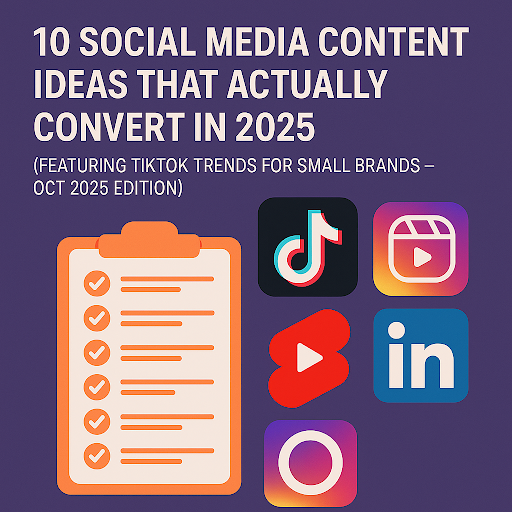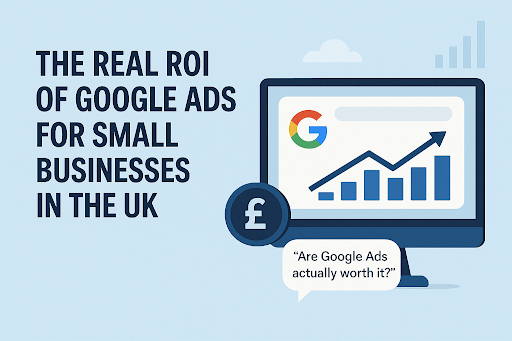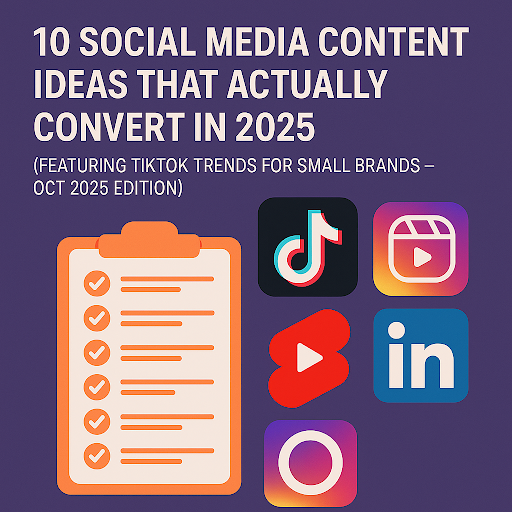
February 17th, 2025


Written by Bobby Abrams
Digital marketing, especially in a city as vibrant as London, can seem daunting. As small business owners, you might feel overwhelmed trying to stand out and capture your audience’s attention. At EClickPro, we understand these challenges, and we’re here to help you harness the power of Google Shopping to amplify your presence. Today, we’re going to break down the process, offering you a detailed, step-by-step guide on mastering Google Shopping campaigns tailored specifically for small businesses.
Google Shopping campaigns allow businesses to advertise their products directly on Google’s search result pages. Unlike text-based ads, these shopping ads include product images, prices, and merchant names, giving users a visual snapshot of what they might purchase. This format is particularly effective for e-commerce businesses seeking to increase visibility and attract serious buyers
Visual ads tend to capture more attention than text alone, particularly in industries like fashion and retail, where aesthetics play a crucial role.
By showcasing product details upfront, businesses can attract more qualified leads—potential customers who are already interested in the specific products you're offering.
According to research, businesses using Google Shopping ads witness higher conversion rates and lower CPCs compared to traditional text ads.
Before diving into campaign creation, you need to have an account set up with Google Merchant Center, as well as a Google Ads account. These platforms are where you’ll manage your product data feeds and actual campaigns, respectively.
It’s essential to register an account on this platform, as it serves as the database for all your product listings.
Ensure your Merchant Center is connected to your Google Ads account. This linkage allows the seamless creation of shopping campaigns, synchronizing product data across Google’s services.
The foundation of any successful shopping campaign lies in your product data feed. This feed is a compiled list of all your product offerings, including essential details like title, description, price, and image.
Highlight key product features and benefits in your descriptions to attract potential customers.
Visuals are critical. Use high-resolution images that accurately represent your product.
Ensure your prices are competitive and correctly displayed, as inconsistencies can lead to disapproval
Now let’s dive into the heart of your ads strategy: structuring the campaign itself. Properly structured campaigns help maximize your efficiency and return on investment.
Understanding what you want to achieve with your campaign will shape the entire setup process. Are you planning to increase overall sales, or are you focused on promoting a specific product launch? Setting clear, attainable goals will guide your strategy and success measurements.
Group similar products together. For example, categorize products based on type (e.g., shoes, bags) or consider groupings by brand if you offer a wide range.
These labels act as personalized tags for strategic promotions or price-based groupings, allowing you to filter products effectively without disrupting your ad account structure.
Your bidding strategy can dramatically affect your campaign’s success. Choose your approach based on your business goals and budget constraints:
Provides granular control over how much you're willing to pay per click.
Automatically adjusts your manual bids to help maximize conversions.
Target a return on ad spend to maximize profit.
Once your campaign is live, consistent monitoring and regular optimization are key to achieving sustained success and maximum ROI.
Regularly assess these metrics to ensure your campaign aligns with your original goals.
Analyze which products receive the highest clicks to understand customer interest and optimize accordingly.
Use these to prevent ads from appearing in irrelevant searches, ensuring budget efficiency.
Continually test different product images, descriptions, and price points to determine the most effective elements.
As with any digital strategy, staying informed about industry trends and algorithm changes is crucial. This adaptability ensures your campaigns remain relevant and continue to perform optimally in the evolving digital space.
Launching a successful Google Shopping campaign requires focus, dedication, and a strategic approach. At EClickPro, we specialize in turning your digital marketing challenges into opportunities for growth. If you’re ready to see how we can help your business thrive, discover our tailored Google Shopping services designed specifically for small businesses. Together, let’s harness the power of digital to elevate your brand in London’s competitive market.

Bobby Abrams specialises in helping businesses achieve better results. With a decade of sales and consulting experience, he has worked with hundreds of companies across different sectors. Bobby is passionate about using the latest technology to shape strategy and works closely with expert teams to deliver impactful projects on behalf of his clients.
The information on this website is for general guidance only. EclickPro provides digital marketing services including SEO, Google Shopping, and Meta Ads, but results vary by client and are not guaranteed. We do our best to ensure accuracy, but we do not accept liability for actions taken based on this content. For personalised advice, please contact us directly.